TransBar Solution
TransBar provides symbols for all symbologies, all encodings, and all current standards but the offer is declined in seven differents licenses adapted to the most frequent needs without undue additional cost.
How does the solution work ?
TransBar doesn't create barcodes as drawings but as texts associated with a barcode font.
The process is similar to the process used to write a text in a language that doesn't use Latin characters. Let's take the example of Greek: to write an English word in Greek, you have to translate it into Greek and apply a font with Greek characters to this translation (alpha, beta, omega ...).
In the same way, to write a word or a number in barcode, it will be translated by the TransBar software and then a font with perfect calibrated busbars will be applied on this translation.
This translation is, unfortunately, always necessary but in some languages barcode, it is very simple to do it. For example, to encode the word "MESSAGE" in Code 39, it is sufficient to surround the information with asterisks and then this result is expressed in a Code Symbology font Code 39 :

When a hand scanner will read this barcode, it will simulate the characters of « MESSAGE » on the linked computers's keyboard.
TransBar Software
The simplicity of the « translation » described above is unfortunately rarely possible. In the most symbologies or encodings, a TransBar translation is required.
This software is always provided ; in its most common use, we get a barcode in 3 steps :
- Type, paste or drag the information to encode in the main window, here « 1234567 »
- Push the button « Code », then the information to encode is tranlated in an information to print and brought in a floating pallet
- Copy or drag the information, here « :BCDE=Z[\U: » in a text field of the document to fill (word processing, spreadsheet, drawing software or DPT, database sheet, etc). In this file, or in the printing model of the database, just assign the barcode font to the information to print and it is displayed.
- It is also possible to display the pallet with the barcode font, which allows you to check the dimensions of the barcode but what it is displayed is always a text, never a drawing.
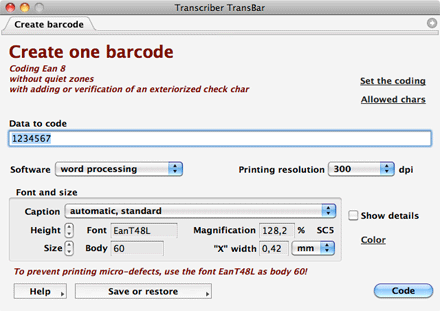
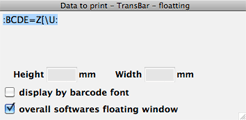
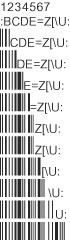
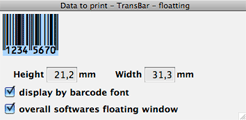
In addition, TransBar allows to:
- size very accurately the barcode, so that each white or black bar is precisely described by an integer of printer dots, according to the resolution of the printer, for example 4 dots or 5 dots or 6 dots, but never 4,5 or 4,2. In this case, the result would be random
- to encode with a simple click, a set of barcodes for labels mailing, an automatic layout of a catalog, a variable printing of lottery tickets or to update the barcode zone of a database
- include in another software, located on the same computer of TransBar or on a computer linked to the local network, a transcription function and barcodes printing in real time
The barcodes fonts
The barcode fonts are installed like all other fonts and therefore become usable inside each of your software. They are delivered in OpenType TrueType format, to be used in office printing as well as professional PostScript or PDF, both on MacOS and Windows. Each symbology has several fonts to make it possible to obtain barcodes of different sizes:

In office software, the laser printer use is highly recommanded, a 300 dots per inch resolution is sufficient : TransBar barcode fonts have been optimized for the most common resolutions (300, 600, 1200, 1800, 2400 and 3600 Dots per inch). An important resolution is obviously better, since the minimum normalized width is usually only accessible from 1200 dots per inch. To modify the dimensions of the barcode as you want, once the font chosen for a given size, just modify the « body » used of this font :
Solution benefits
Compared to the solutions creating drawing files, the benefits of barcodes fonts solution are numerous :
- Barcodes can be obtained in documents of any origin, including PDF documents, to be printed on any compatible MacOS or Windows printers
- A document integrating a barcode can be saved by a single file, thus eliminating any risk of loss of link to an external file
- The font technology is the most adapted technology to the variable printing, both for obtaining variable barcodes and for printing speed : the integration of many barcodes pratically doesn't increase the size of the document.
- If a barcode file is essential, it's always possible to obtain it by a traditional drawing software such as Illustrator, in an EPS or PDF format integrating the barcode font
- The font technology is optimized to control the fattening problems of small-sized graphic elements and ensure their positioning at the nearest printer point, regardless of the print resolution
By the way:
- The TransBar offer covers the whole domain of barcode use and particularly :
- Referencing of the products of the large or small consumption, books, medicines, newspapers
- Inventory automation
- Generation of labels on board
- Referencing administrative documents
- Products catalog including their barcodes
- Sale orders
- Survey forms
- The documentation is available in French. Very comprehensive, it covers all aspects of barcodes and the symbology provided, with all the advice of professional implementation
- The software and a large part of its documentation are available in English
- Pre and post-sales support is available in French or English from specialists in the printing and use of barcodes
Extra : barcode function integration to another software
Apart from the particular case of simplified transcription symbologies and codings (code 39 essentially), the basic solution requires the presence of an operator in front of the computer to trigger the transcription. In this sense, it is not "automatic". In many cases, it is possible to use the real-time server function of TransBar which allow to exceed this constraint to integrate TransBar to the service of another software.