TransBar Msi
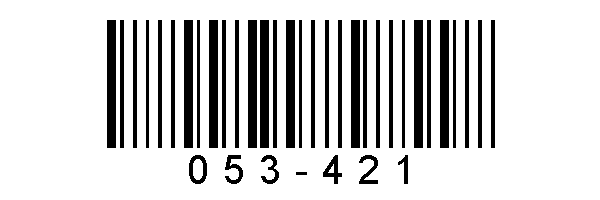
Fields of application
TransBar MSI allows the creation of barcodes for medicines to be distributed in Belgium according to APB standard, initials of "Association Pharmaceutique Belge" or "Algemene Pharmaceutische Bond", also known as CNK "Code National(e) Kode". TransBar MSI responds to all the other uses of this ancient symbology, including document management, even though Code 39, which is safer and more efficient is often preferred.
Storable characters
The MSI barcodes can store informations of any length, composed exclusively of digits.
Supported standards
The barcodes generated by TransBar Codes 128 respond to the common standards and appellations :
- Anker
- APB Association Pharmaceutique Belge
- APB Algemene Pharmaceutische Bond
- CNK Code National Kode
- INAMI
- Plessey
- Plessey modified
- PWM
- Telxon
Graphic possibilities
TransBar MSI generates barcodes with seven common heights :
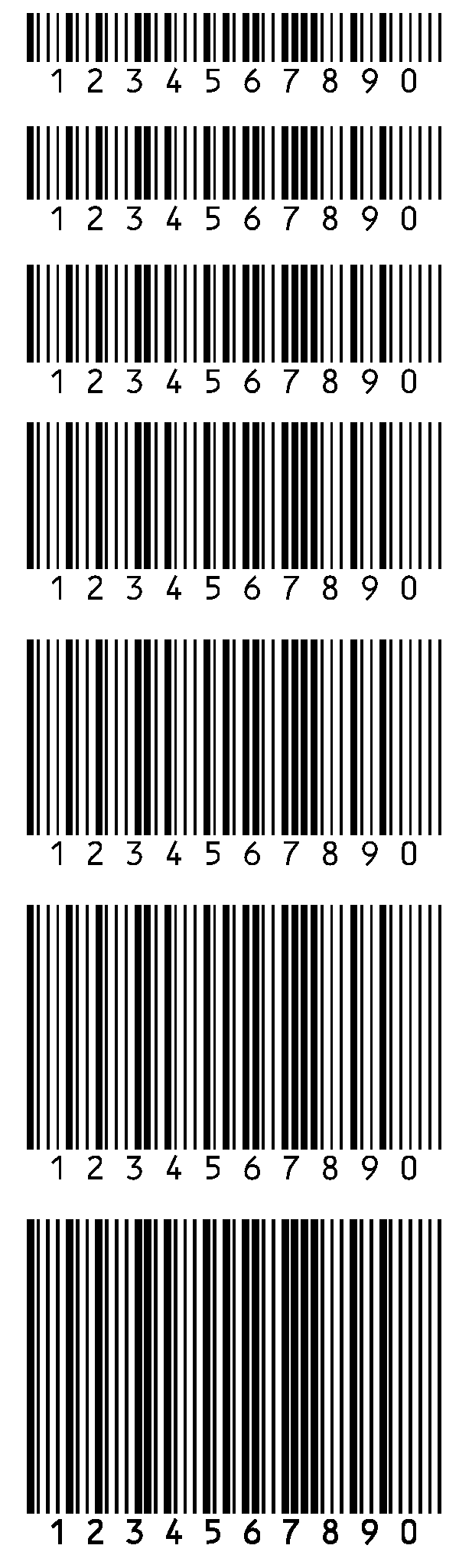

The barcodes are obtained without legend or are automatically provided with a legend :
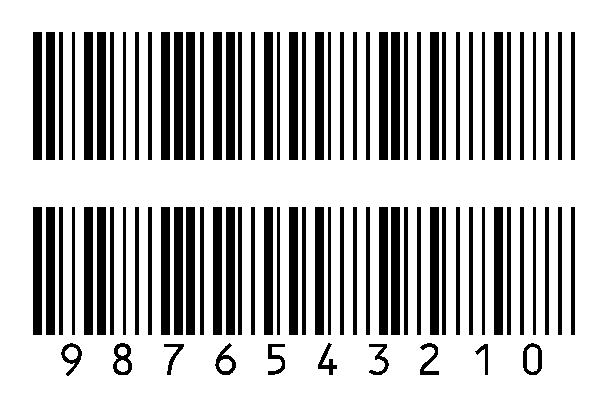
Classic MSI transcription
The transcription (ie the expression of information to be coded as a text to be printed by a barcode font) is particularly simple in MSI and allows the user to not use TransBar when no control character is requested :
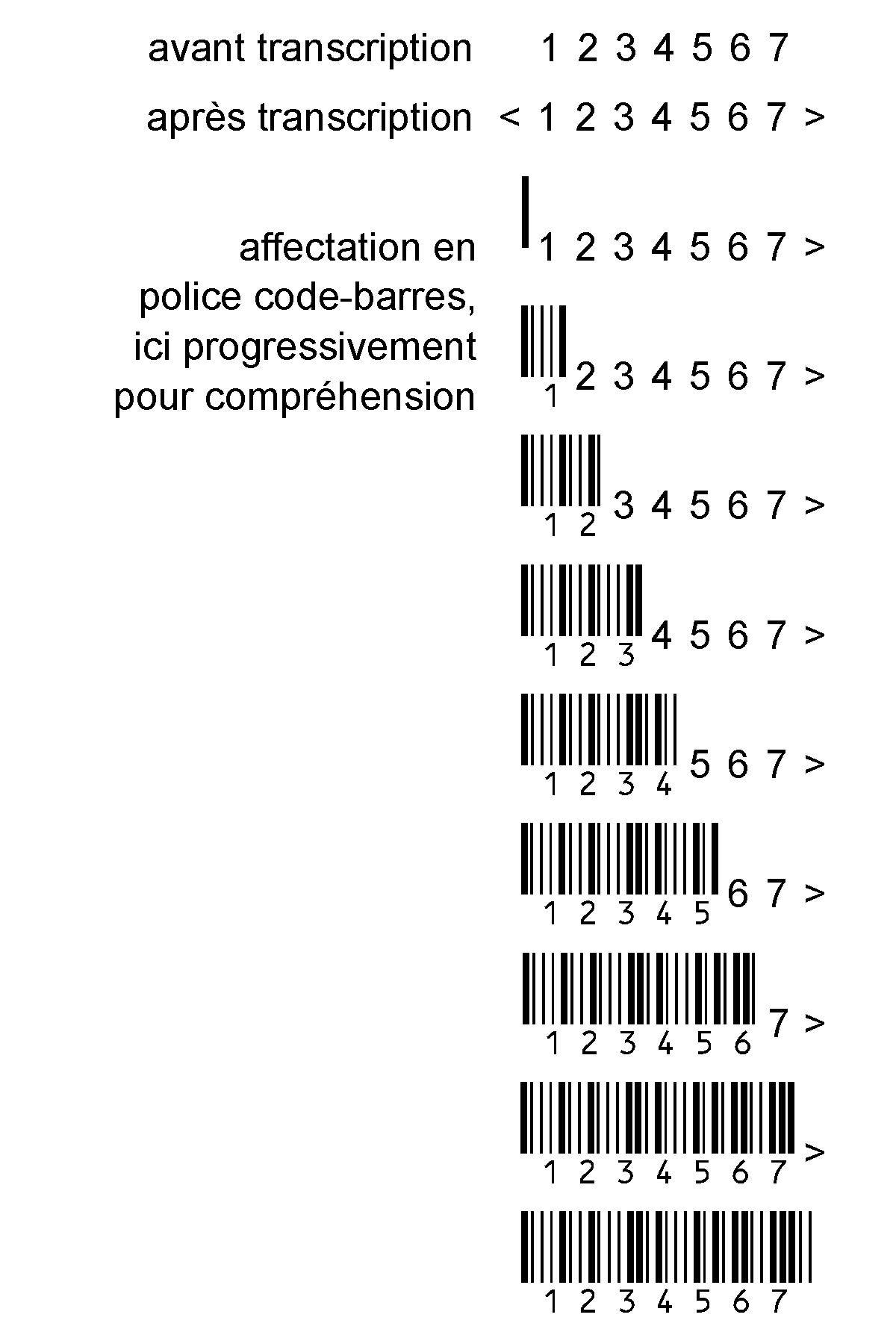
In a document template, it is possible to prepare a blank barcode consisting of only two characters start and stop: then, when finalizing the document, it is sufficient to put the cursor between these two characters and enter the reference to code to obtain a bar code memorizing what we just typed :
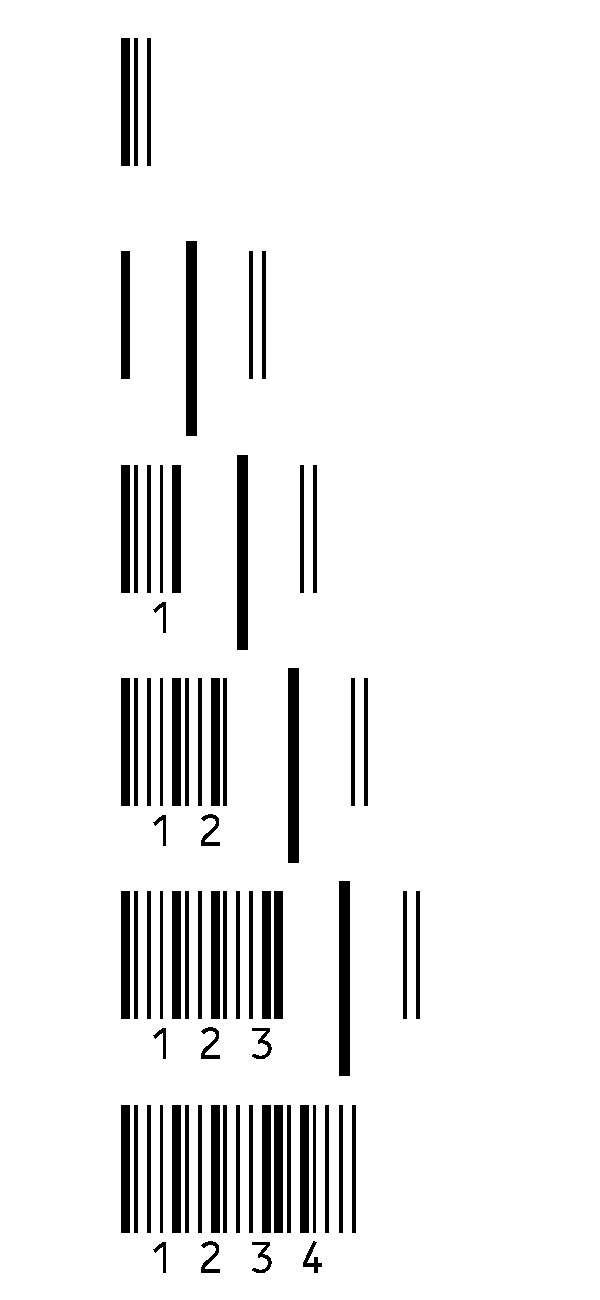
Similarly, a spreadsheet column will be easily encoded by a second column linked to the first by a formula enabling the information to be automatically framed by characters start "<" and stop ">" :
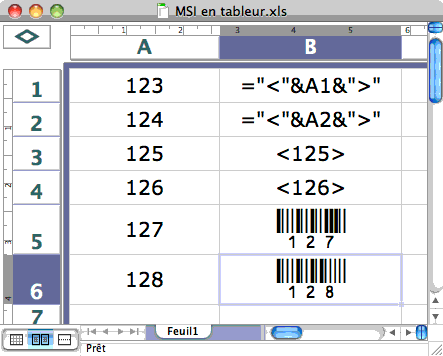
Finally, a database can print a field as a barcode by asking in the print model that this field be preceded and followed by the start and stop characters, as it would be required to be preceded by a $ or followed by a € if it was a financial amount.
TransBar allows, when desired, to add a control character "modulo 10", the calculation formula most frequently encountered but not standardized. When an automatic legend is requested, this control character is captioned.
APB Transcription
It dissociates itself from the classical transcription on 3 points :
- it accepts only 6 or 7 digits, possibly separated by a minus sign
- a "modulo 10" control character is automatically calculated in case of 6 digits, automatically checked in case of 7 digits
- the caption is provided but, different from the actually encoded characters, it can not be obtained automatically by the barcode font. It should be done by a traditional font such as "Arial", in a second field
Minimum system requirements for TransBar
The most recent version of TransBar and its fonts have been tested with success on the following configurations:
- Mac
- MacOS 10.10 "Yosemite" to MacOS 26 "Tahoe", processor Intel or ARM by Rosetta emulation
- Windows
- Intel version: Windows 7 - 64 bits Service Pack 1 to Windows 11 Pro or Family - 64 bits, processor Intel or ARM by emulation
- AMD version: Windows 11 Pro or Family - 64 bits, processor ARM exclusively
with any software that supports text writing, copy and paste, text importation or CSV files, and offering the choice of the font and the font size for non-scalable printing ; a print where 72 DTP points (pica) are 25.4 mm in accordance with the current standard of DTP and professional printers.
The use of the "server" function is limited to software that can be programmed to implement it.
Any printers with a resolution of 300, 600, 900, 1200, 1800, 2400 dots per inch.
All printers of another resolution, as long as this resolution is known and in the layout software, the font size can be expressed as a fractional value (for example 42.37 points, without this input turning into 42 points), under penalty of:
- either reduce the number of possible dimensions of barcodes;
- or generate micro-defects likely to decrease the durability or, worst case, the readability of the barcodes.
Evaluation
Consult the evaluation manual step by step
Technical documentations
Consult :