TransBar Codes 2/5
TransBar Codes 2/5 allows the obtaining of barcodes of four types :
-
2 of 5 interleaved
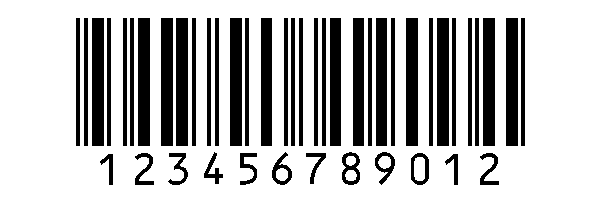
-
Code S (used by the french standard CIP-HR)
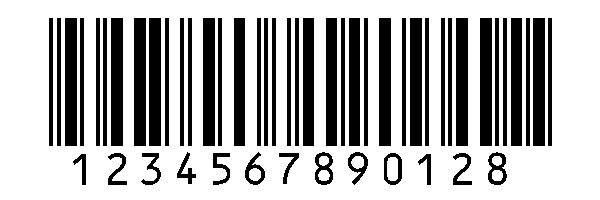
-
2 of 5 not-interleaved
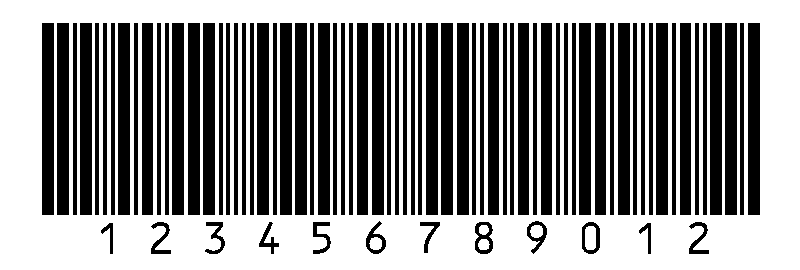
-
ITF 14
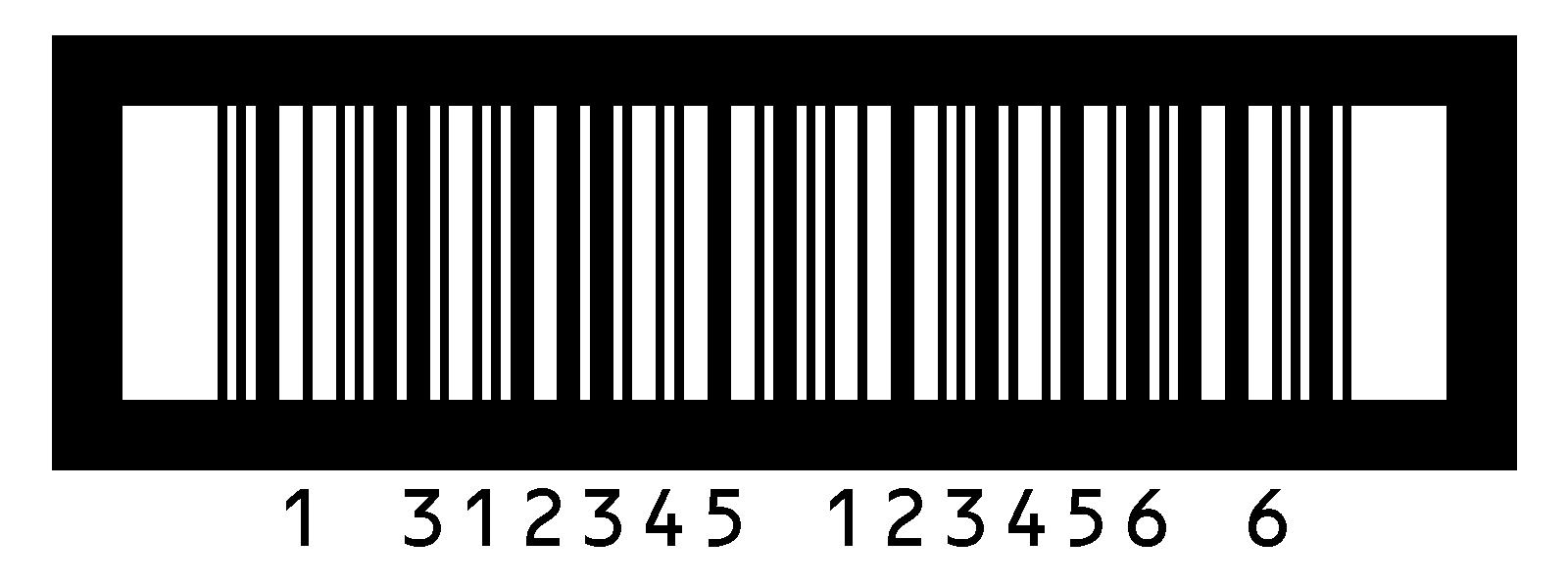
Fields of application
TransBar Codes 2/5 allows you to create barcodes for the following fields of application :
- medical
- labeling of french medicines according to CIP-HR standard
- logistics
- labeling of GTIN / Ean 14 number on overpacks of consumer products (cartons, boxes, pallets, containers) according to the ITF 14 standard recommended by GS1
- Specific specifications
- coding of the many figures favoring compactness
- labeling of IKEA products
Storable characters
Barcodes Codes 2/5 can only store numbers :
- in even number in Code 2/5 interleaved
- in any number in Code 2/5 non-interleaved
- in odd number in Code S
- in number 14 in the ITF standard 14, the fourteenth being a control character calculated on the first 13
A partial reading of the barcode, therefore on only a part of the data, is a risk to symbologies 2/5. Three techniques make it possible to avoid it :
- the addition of a standardized control character, which has two disadvantages: it modifies the information and reduces this risk by only 90%
- a setting of the reading material to fix a number of expected digits or a minimum number. By default, many drives set a minimum number of about 6 digits
- the addition of a black frame that must be thick enough to not appear, in diagonal reading like bars forming part of the barcode. This solution, which combines security and universality, is the recommended one by the ITF standard 14
Supported standards
The barcodes generated by TransBar Codes 2/5 respond to the common standards and appellations :
- 2/5
- 2 of 5
- 2 parmi 5
- 801 EN DIN/NF
- CIP HR
- ITF 14
- S Code
Graphic capabilities, excluding ITF 14
Excluding the ITF 14 standard, TransBar Codes 2/5 generates barcodes of seven common heights :
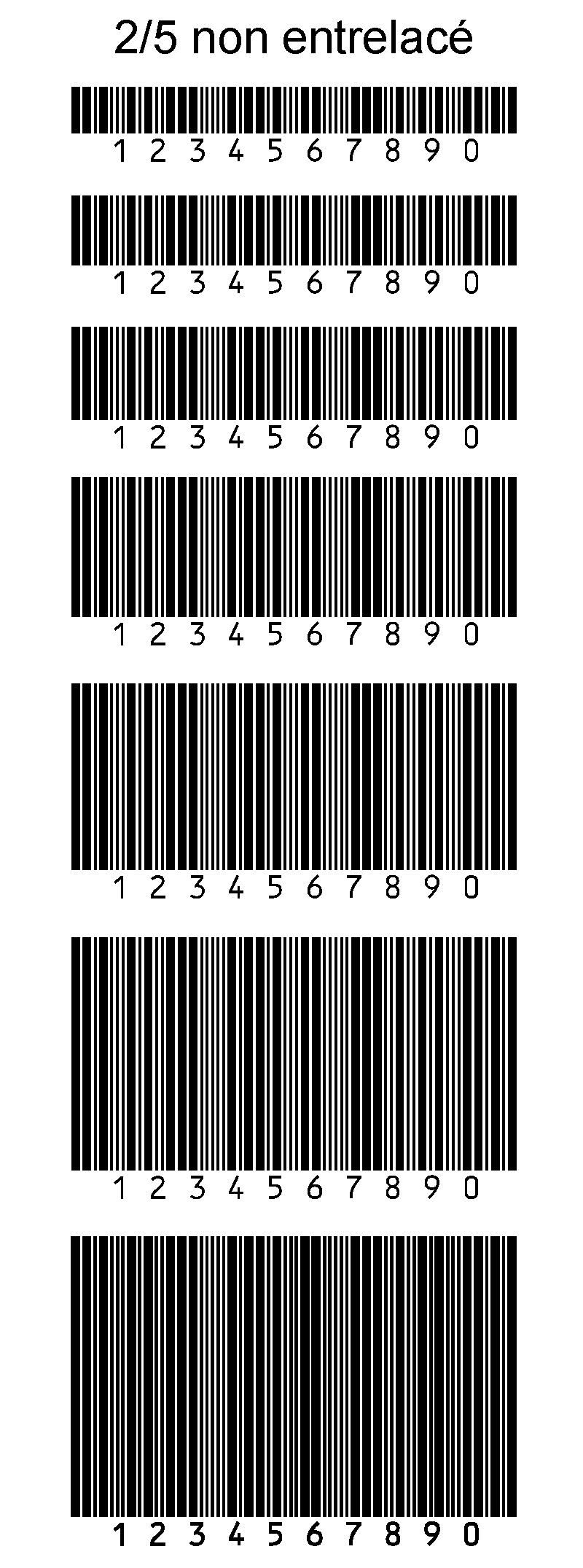
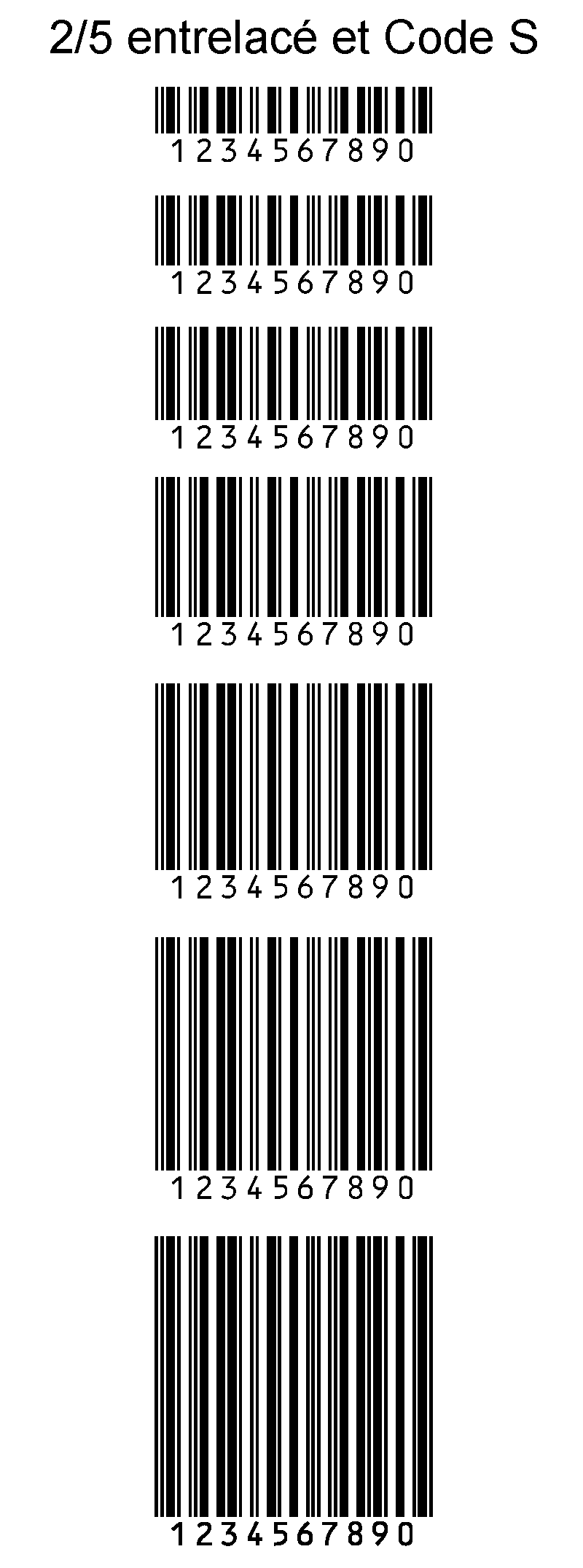
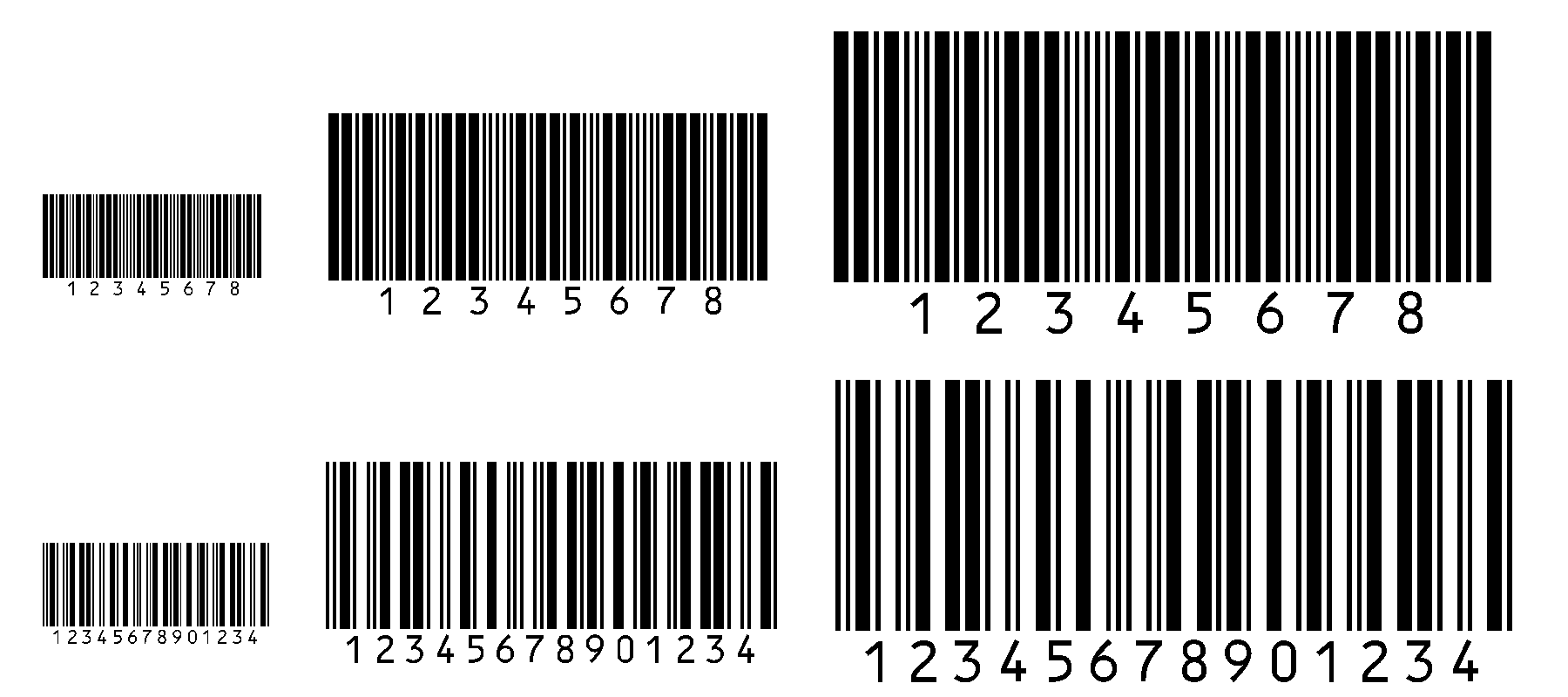
Barcodes are obtained without a caption or are automatically provided with a caption :
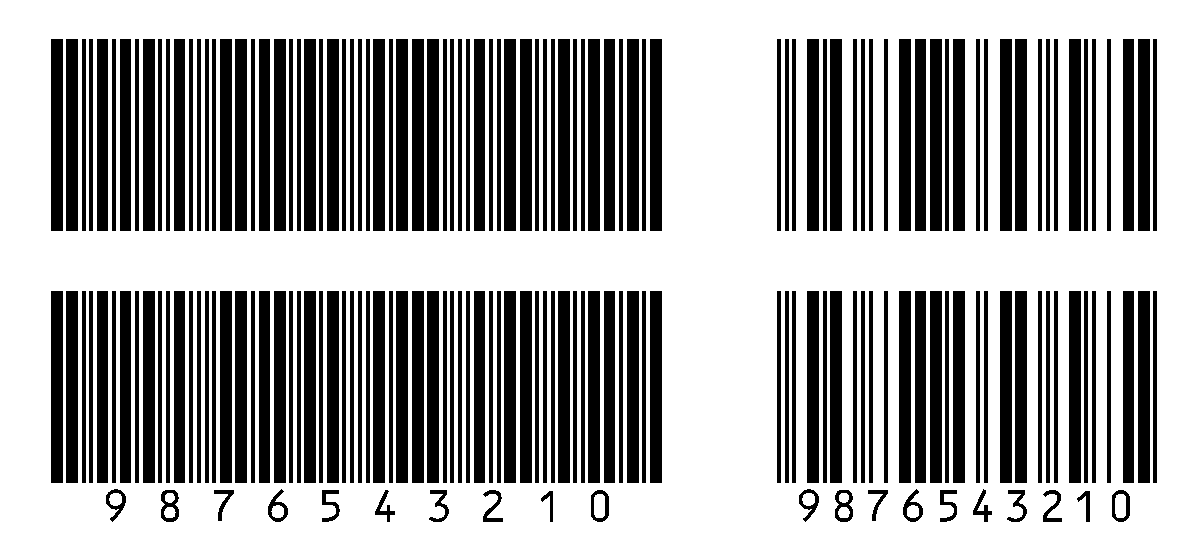
In Code S, essentially used by the CIP HR french standard, the automatic legend will be slightly shifted to the left; if this graphic feature is not accepted, use a non-legendary barcode and associate a legend obtained by a second inscription in a traditional font, see bellow examples obtained :
- TransBar font with legends :
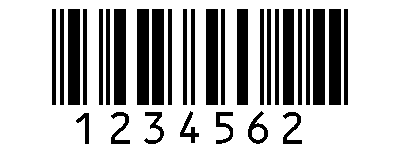
- TransBar font without legends and the « Courier » font in addition :
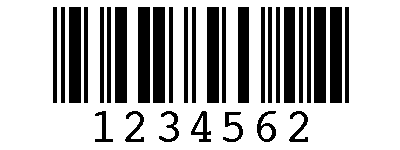
Graphic capabilities, ITF 14 standard
The ITF 14 standard specifies a nominal size and describes the height and width of the bar as well as the frame widths for some other sizes. The reference TransBar Codes 2/5 proposes 7 ITF 14 barcode font allowing to obtain the factors of size 62,5%, 70%, 80%, 90%, 100%, 110% and 120% :
- Size factor 62,5 % :
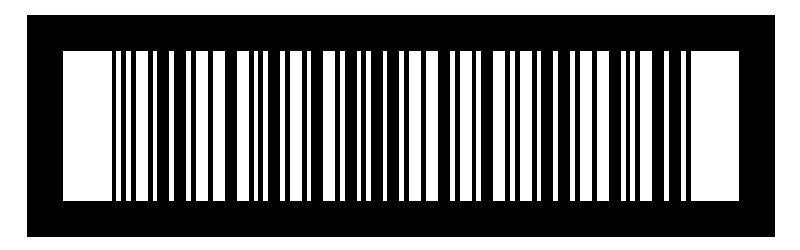
- Size factor 70 % :
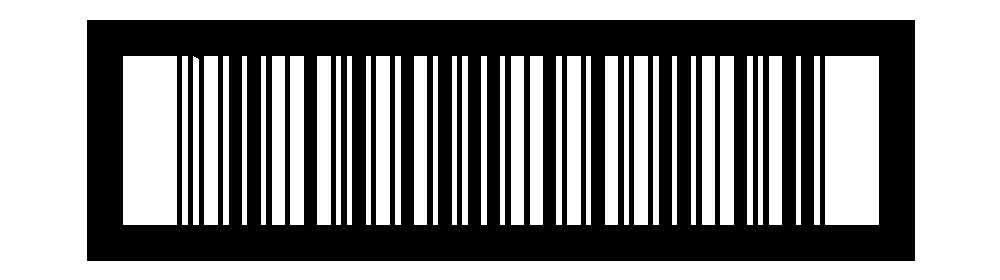
- Size factor 80 % :
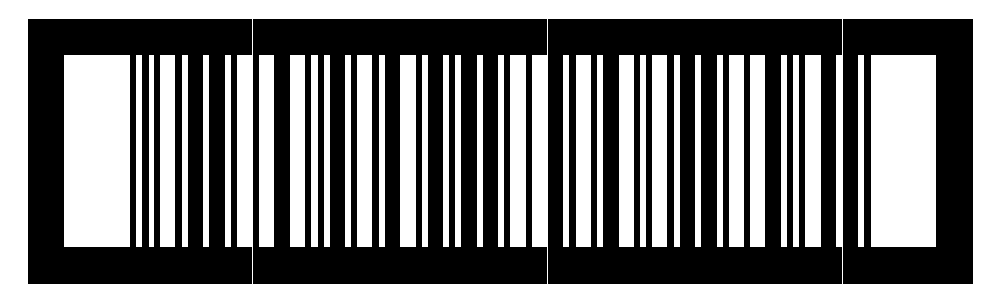
- Size factor 90 % :
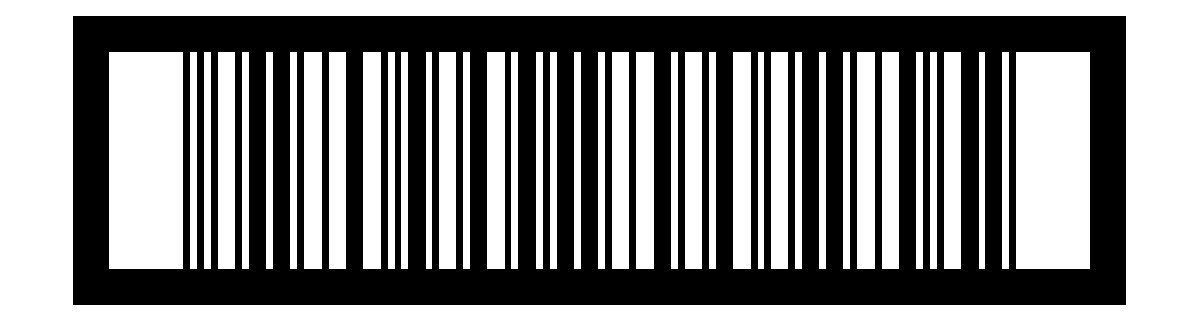
- Size factor 100 % :
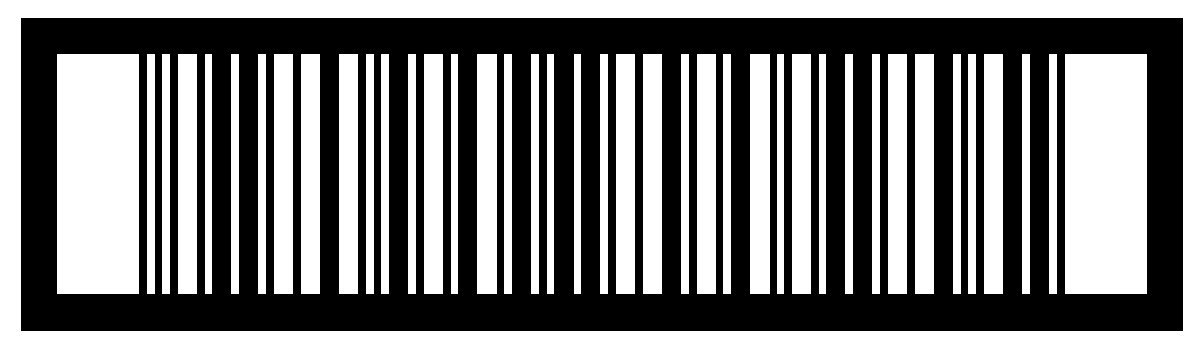
These bar codes are likely to be read from afar, under the wrong conditions of a warehouse, so factors 110 and 120% can not be presented here for lack of space. However, it is possible for special applications to use ITF 14 transcription with traditional TransBar Code 2/5 interleaved fonts, which makes it possible to obtain barcodes as small as necessary.
The ITF standard 14 associates each bar code with a legend including spaces; but these spaces are not encoded in the bars and a font with automatic caption is therefore not possible. The legend must therefore be obtained by a second line under the bars of the bar code, for example in Helvetica or Arial :
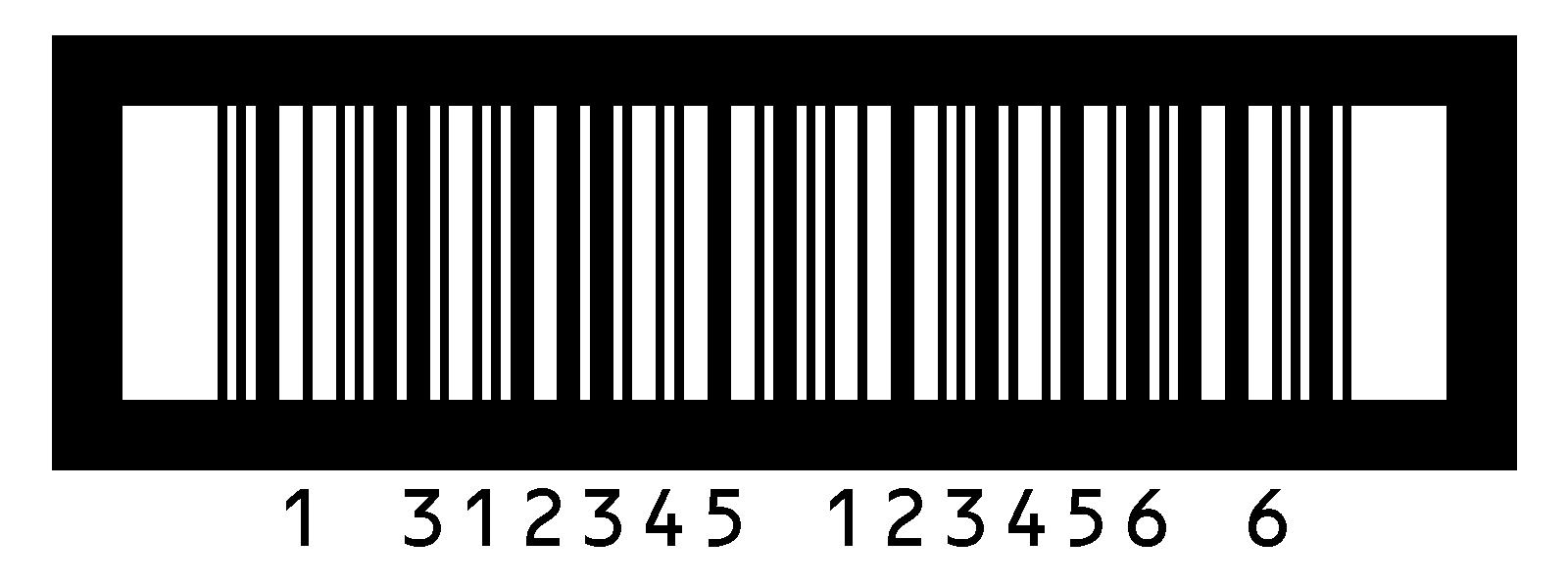
Transcription 2/5 not-interleaved
The transcription (expression of information to be coded as text to be printed by a barcode font) is particularly simple in Code 2/5 not-interleaved and makes it possible to dispense the use of TransBar when no control character is requested :
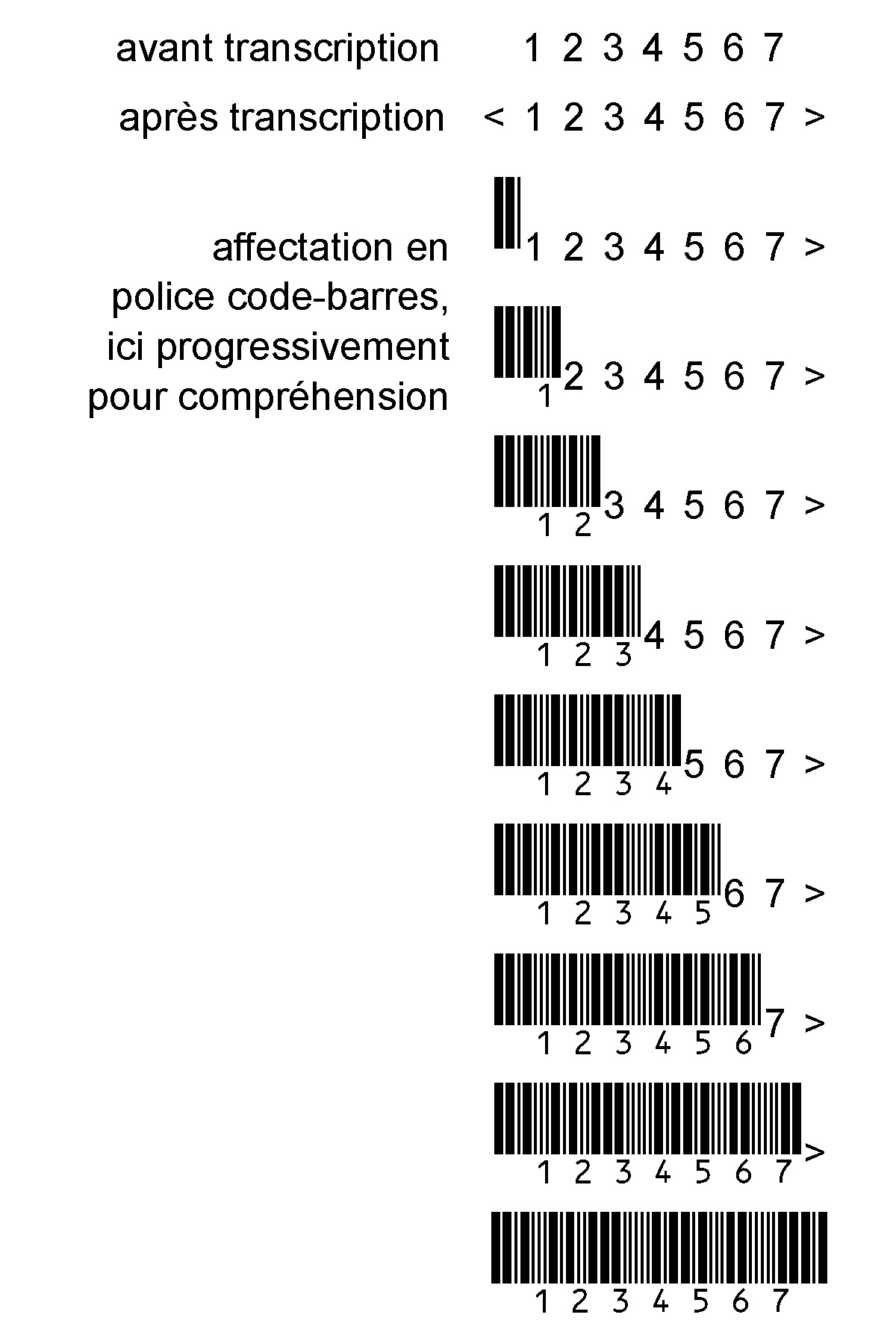
In a document template, it is possible to prepare a blank barcode composed by only two characters "<" and ">": then, when finalizing the document, just put the cursor between these two characters and enter the reference to be coded to obtain a bar code memorizing what we have just typed:
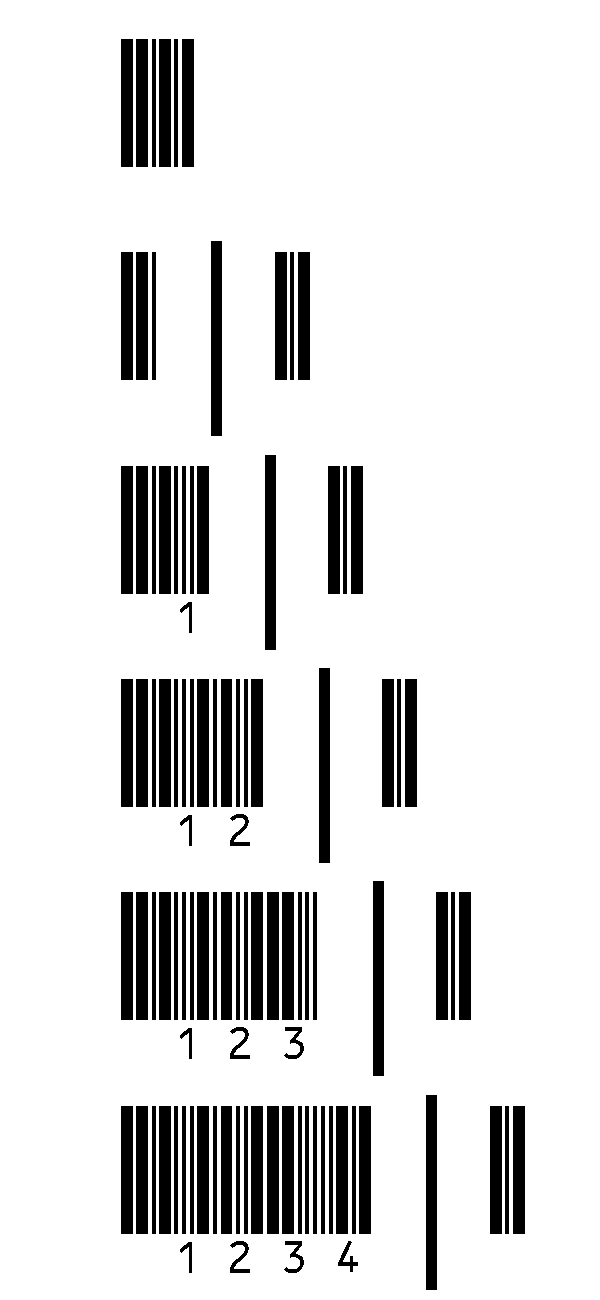
Similarly, a spreadsheet column will be easily encoded by a second column linked to the first by a formula enabling the information to be automatically framed by "asterisk" characters :
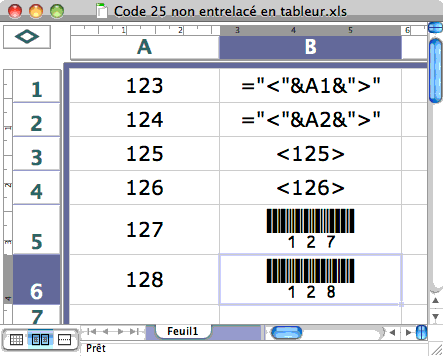
Finally, a database can print a field as a barcode by asking in the print model that this field be preceded and followed by the characters "<" and ">", as it would be required to be preceded by a $ or followed by a € if it was a financial amount.
Transcription 2/5 interleaved
Without being very complex, the interlaced 2/5 transcription requires automatic processing by the TransBar software or by a procedure written by you in the language of your choice according to the rules adopted by the TransBar software. When the number of digits to be coded is odd, a zero is automatically added to the left of the number, then each pair of numbers is replaced by a character determined by a table, and finally the set is framed by the "<" and ">" characters. Examples :
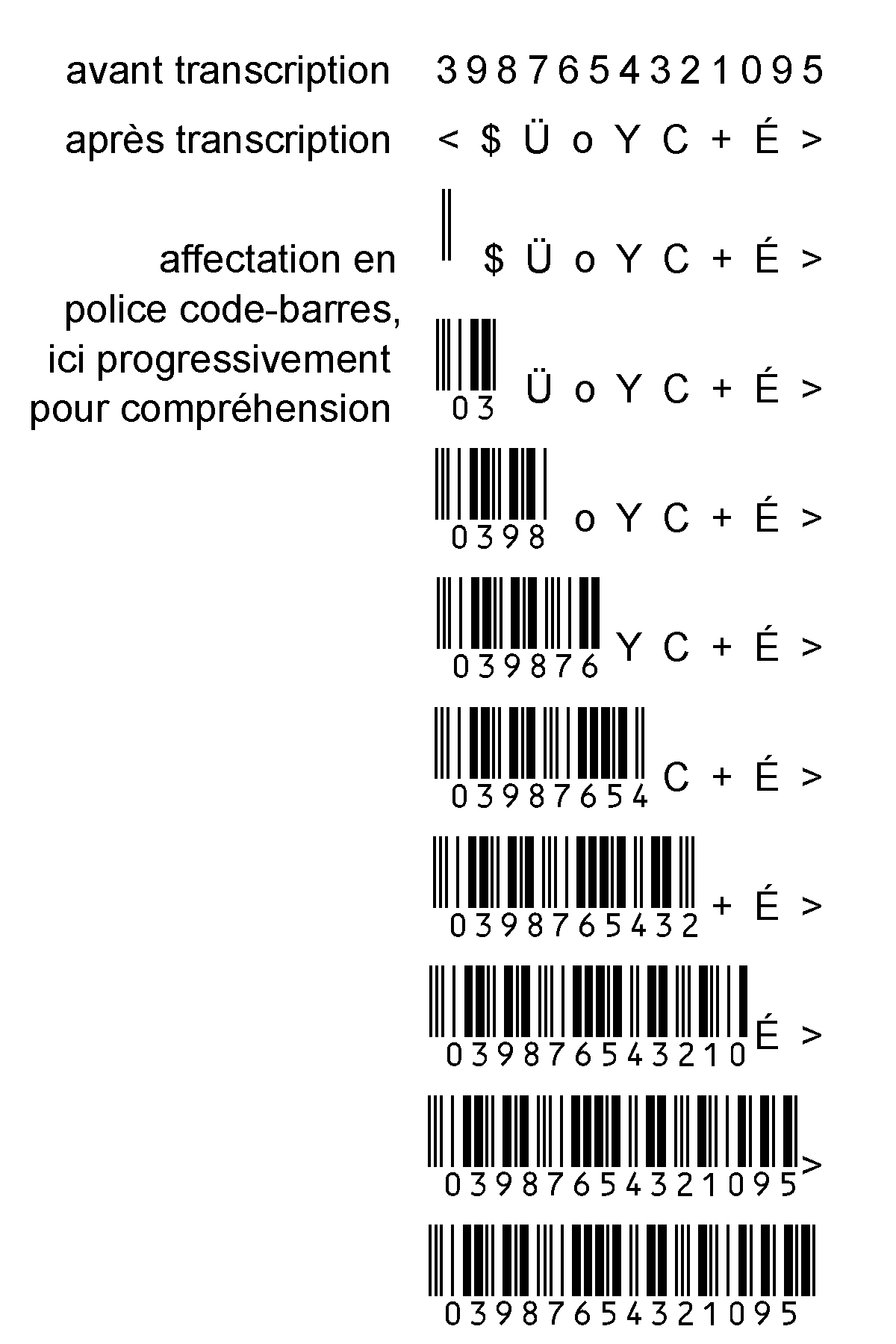
Consult the TransBar transcription method 2/5 interleaved
Transcription ITF 14
TransBar provides a specific transcription for the ITF 14 standard, which differs from the interleaved 2/5 transcription only on three points:
- it only allows 13 or 14 digits
- when the transcription is 13 digits, a coding-specific control character is automatically added; when the transcription is 14 digits, the last digit is systematically checked as a control character
- the formatted caption to be associated with the barcode is provided. It must be associated with the barcode by a second field expressed in a traditional font, an OCR B font is advised
Consult the TransBar ITF 14 transcription method.
Transcription Code S
The Code S is an extension of the Interleaved Code 2/5 for encoding numbers with an odd number of digits. Although this coding is not often used, TransBar provides a specific transcription, which acts :
- in case of even number of digits, exactly like the 2/5 interleaved
- in the case of an odd number of digits, by adding the last digit encoded in 2/5 non-interlaced, which slightly shifts the automatic legend to the left :
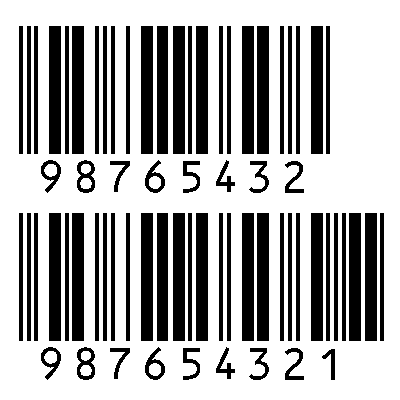
Transcription CIP-HR
TransBar provides a specific transcription for the CIP-HR standard, which differs from Code S transcription on three points :
- it only accepts 6 or 7 digits
- a specific control character, identical to the control character of the CIP 7, is automatically calculated in case of 6 digits, automatically checked in case of 7 digits
- some 6 digits are not acceptable, regardless of the seventh
Minimum system requirements for TransBar
The most recent version of TransBar and its fonts have been tested with success on the following configurations:
- Mac
- MacOS 10.10 "Yosemite" to MacOS 26 "Tahoe", processor Intel or ARM by Rosetta emulation
- Windows
- Intel version: Windows 7 - 64 bits Service Pack 1 to Windows 11 Pro or Family - 64 bits, processor Intel or ARM by emulation
- AMD version: Windows 11 Pro or Family - 64 bits, processor ARM exclusively
with any software that supports text writing, copy and paste, text importation or CSV files, and offering the choice of the font and the font size for non-scalable printing ; a print where 72 DTP points (pica) are 25.4 mm in accordance with the current standard of DTP and professional printers.
The use of the "server" function is limited to software that can be programmed to implement it.
Any printers with a resolution of 300, 600, 900, 1200, 1800, 2400 dots per inch.
All printers of another resolution, as long as this resolution is known and in the layout software, the font size can be expressed as a fractional value (for example 42.37 points, without this input turning into 42 points), under penalty of:
- either reduce the number of possible dimensions of barcodes;
- or generate micro-defects likely to decrease the durability or, worst case, the readability of the barcodes.
Evaluation
Consult the evaluation manual step by step
Technical documentation
Consult :